LoRaWAN® for Smart Buildings
Allows building managers, owners, tenants and service providers to manage building functions remotely

Building Security
LoRaWAN®-based solutions secure properties by detecting intruders, providing safety and disaster response measures, keeping track of facility equipment location, restricting access to private areas, etc.

Failure Prediction
Sensors can dramatically reduce maintenance costs by using ‘predictive analytics’ and ‘on demand’ services. Water can be monitored and detected to identify water leaks. Elevator motors can be monitored to detect signs of potential failure.

Pest Monitoring
Commercial traps must be manually inspected. By implementing an IoT solution, only those traps that register activity can be inspected, reducing cost and time commitments.

Space Optimization
Real-time occupancy, geolocation and foot traffic data can be used to identify spatial usage patterns, allowing space efficiency optimization and reconfiguring offices and retail location layout.
Why choose LoRaWAN?
Get Smart About Buildings
News from Our Members

Sep
26
MClimate introduces the 16A Switch & Power Meter LoRaWAN® a compact device featuring a wet 16A relay and electricity meter
Member Press Release
We’ve created a LoRaWAN device that packs all the functionality of standard switches into a compact design that fits seamlessly behind most wall switches and power equipment. This innovative solution […]




Jun
18
UnaBiz Singapore Launches Hybrid Floor Wetness Solution with Edge-Computing to prevent falls in washrooms
Member Press Release
Wednesday, 19 June 2024, SINGAPORE – UnaBiz, Massive Internet of Things service provider and integrator, proudly announces the launch of its innovative Hybrid Floor Wetness Sensor with Machine Learning capabilities. […]




Jun
17
Netmore Group and Stena Fastigheter Collaborate to Connect 27,000 Apartments with LoRaWAN Technology
Member Press Release
Stockholm, Sweden – (June 17, 2024) – Netmore Group, a leading global LoRaWAN network operator, has entered into a agreement with Stena Fastigheter, a Swedish real estate company to implement […]
Sign Up to Stay Informed
How LoRaWAN technology empowers the Smart Building industry
LoRaWAN has already become the de facto wireless protocol for smart buildings by providing low power, long range connectivity within large-scale commercial implementations. LoRaWAN allows building managers, owners, tenants and service providers to view building functions remotely and ensure all the things within the building work in harmony.
LoRaWAN is based on an open standard which not only simplifies global deployment, but gives builders peace of mind by ensuring interoperability with existing infrastructure and applications. And, an interconnected ecosystem can work for a brand new building or an older structure under renovation. In addition, the type of network is flexible. Depending on the needs, a property can be connected via private or public networks, network-as-a-service or a hybrid version.
If all that were not enough to interest a building owner, facility manager, designer, insurance provider, utility provider, appliance manufacturers, and tenant to adopt LoRaWAN, then just imagine the new opportunities created by such an array of rich real-time data, such as new solutions or advice marketed to modify certain behaviors to reduce utility bills or space needs. On the other hand, they can provide investment advice and industry insights to service providers or the city. LoRaWAN is a game changing opportunity for the commercial real estate sector.